You’ve already heard our good news about CMB2…but wait, there’s more! We recently adopted Asset Queue Manager, a WordPress plugin that allows experienced front-end performance engineers to take control over the scripts and styles enqueued on their site(s).
About Asset Queue Manager
AQM is a well-liked and regarded plugin built by a developer from the UK named Nate Wright.
When plugins are bad citizens, they enqueue their assets everywhere on the front-end, which means their style sheets and JavaScript files are loaded everywhere, regardless of where they need to be. AQM allows you to manage whether or not those assets are actually enqueued. It’s a fantastic tool based on a great idea, and it has a really cool UI.
How we got involved
We started using AQM for the Cancer Tutor site. The homepage was taking five or six seconds to load (which as I’m sure you know, is just terrible). Justin looked at all the assets being loaded (WooCommerce, Google Maps plugin, etc.) and quickly realized that many of those weren’t needed on the front of the site. Zao used AQM to dequeue those assets and brought the homepage load time down to one and a half seconds.
AQM has one downfall: if a user dequeues an asset on the front end of the site, it dequeues it everywhere. That meant that for a site like Cancer Tutor, dequeuing WooCommerce and Google Maps meant that their store and their clinics page (where folks can use the maps function to find their closest clinic) stopped loading those assets, too.
Justin had noticed that we weren’t the only ones who wanted for a specific feature that would resolve this issue; he had seen other people were asking for it in the Post Status Slack room. Justin reached out to Nate and asked if he’d accept a pull request if we created this feature. Nate replied that he hadn’t updated the plugin for over a year and asked if Zao wanted to adopt the plugin. Naturally, we said yes!
Now, we’re working on adding that feature, cleaning up the code base, and freshening up the UI a little bit. We’ll be pushing this all soon, so keep an eye out!
WordPress collaboration prevails
This is one of the reasons that the intersection of the WordPress community and WordPress industry is so cool. A real world business problem, driven by a client need, is improving open-source software and creating collaborative relationships between developers. We live for this!
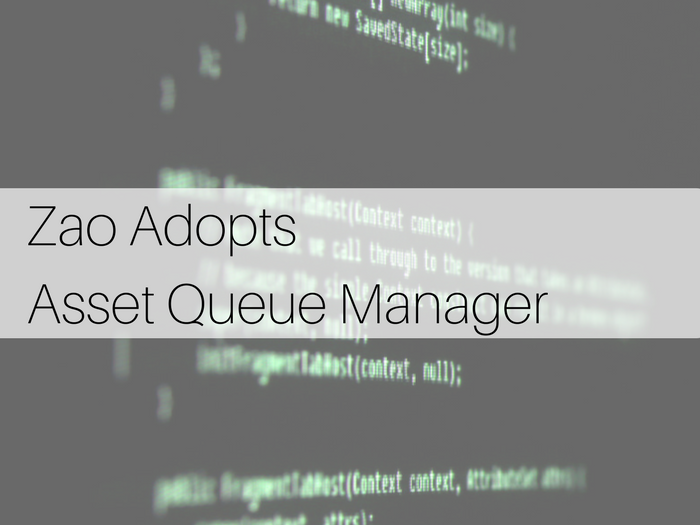
Great to hear the plugin will finally get some update love and more so, in great hands.
When do you expect that you’ll have this update completed or ready to test out? This would make a huge difference for so many websites.